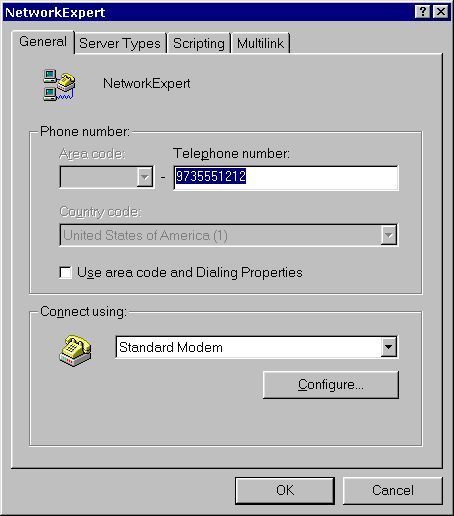You are here:
Home >
Support >
10 Digit Dialing >
Windows 95

10 Digit Dialing in Win95
- To enable 10 digit dialing, double click My Computer, then double click Dial-Up Networking. Right click your NetworkExpert connection, then left click Properties.
(If you don't see Dial Properties, go to Start > Settings > Control Panel > Modems > Dial Properties)
- If you see a check next to Use country code and area code, uncheck it. Under the telephone number type your area code before the phone number:
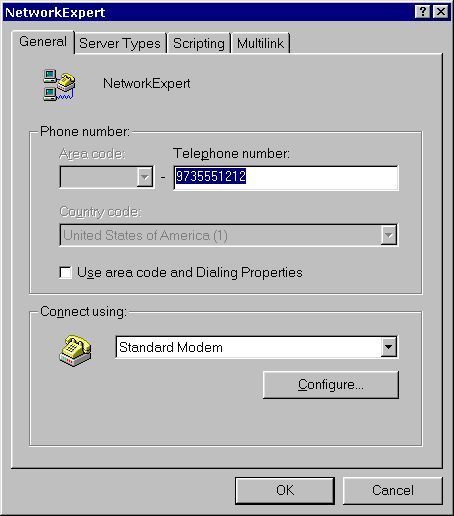
Why does Windows 95 ignore the area code?
You are here:
Home >
Support >
10 Digit Dialing >
Windows 95